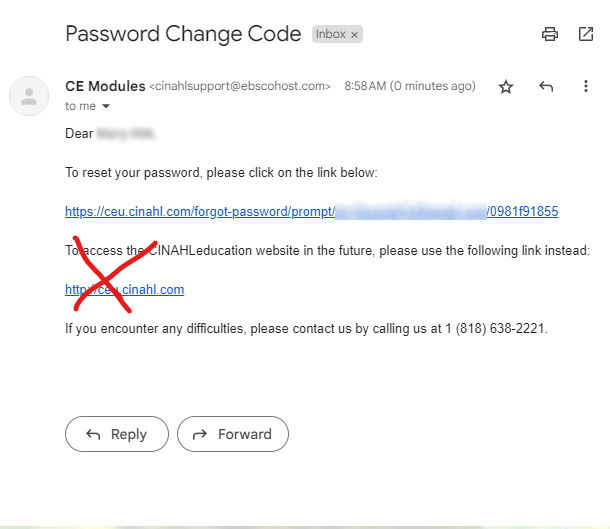Using Nursing Reference Center Plus to Earn CEs
Creating a CINAHLeducation Account to Access NRC Plus CEs
If you haven't created an account on CINAHLeducation, visit the CINAHLeducation registration page.
Take a Nursing Reference Center Plus Continuing Education Course
- Log into the HEALWA website by clicking 'Login' on the right side of the menu bar above or, on smaller screens by clicking the three lines on the upper right and choosing 'login'.
- Visit Nursing Reference Center Plus . Note: You cannot bookmark this page once you have logged in.
- On the page that opens, click on the 'Continuing Ed' tab then on 'Take a Continuing Education Course'.
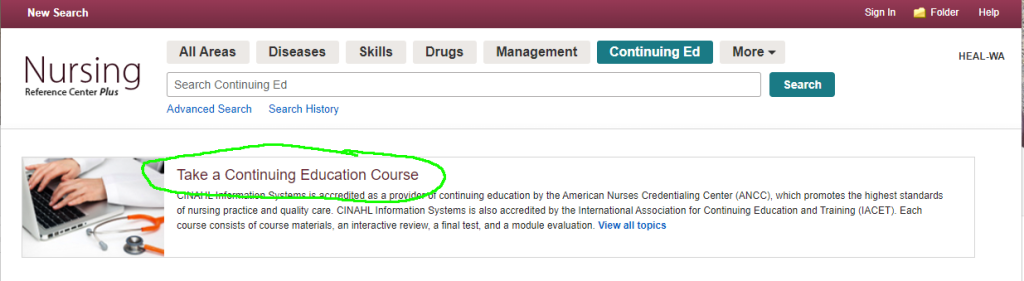
- Choose a course from the list and click 'CE Module'.

- A window will open titled 'CINAHLeducation' to allow you to login. Do NOT use the 'Sign In' link at the top right of the page.
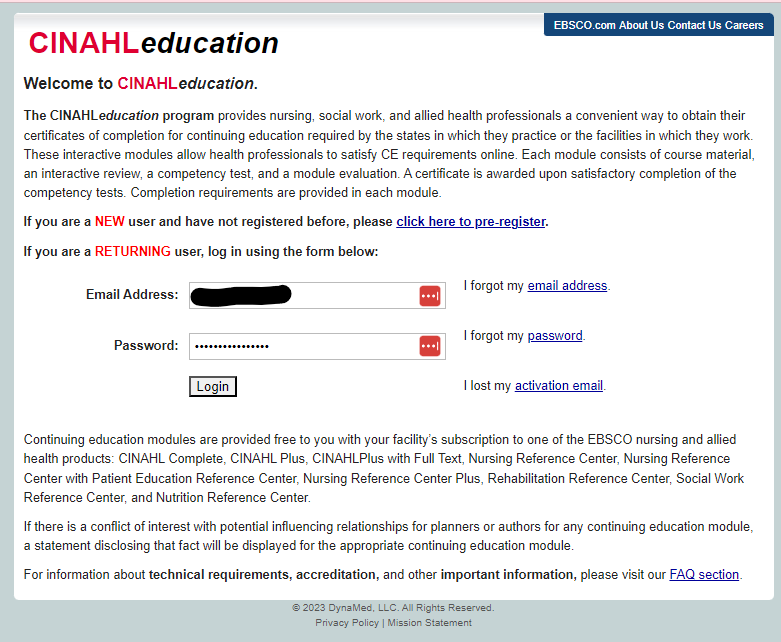
- Once you are logged in to CINAHLeducation choose 'Nursing Reference Center Plus' from the list.
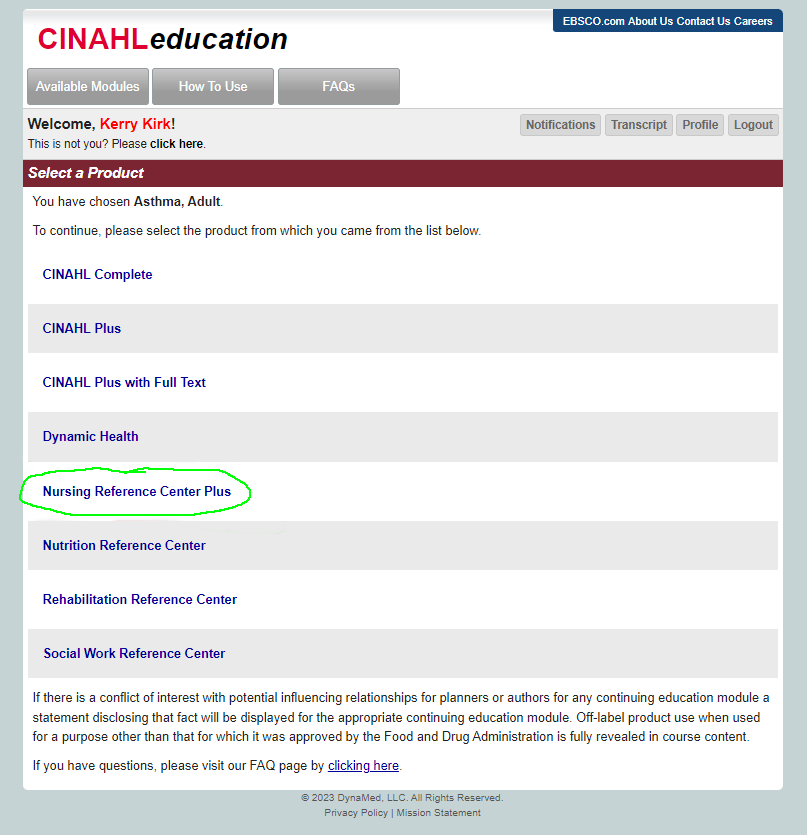
- Complete your class by clicking the 'Accept and Continue' link at the bottom of the page.
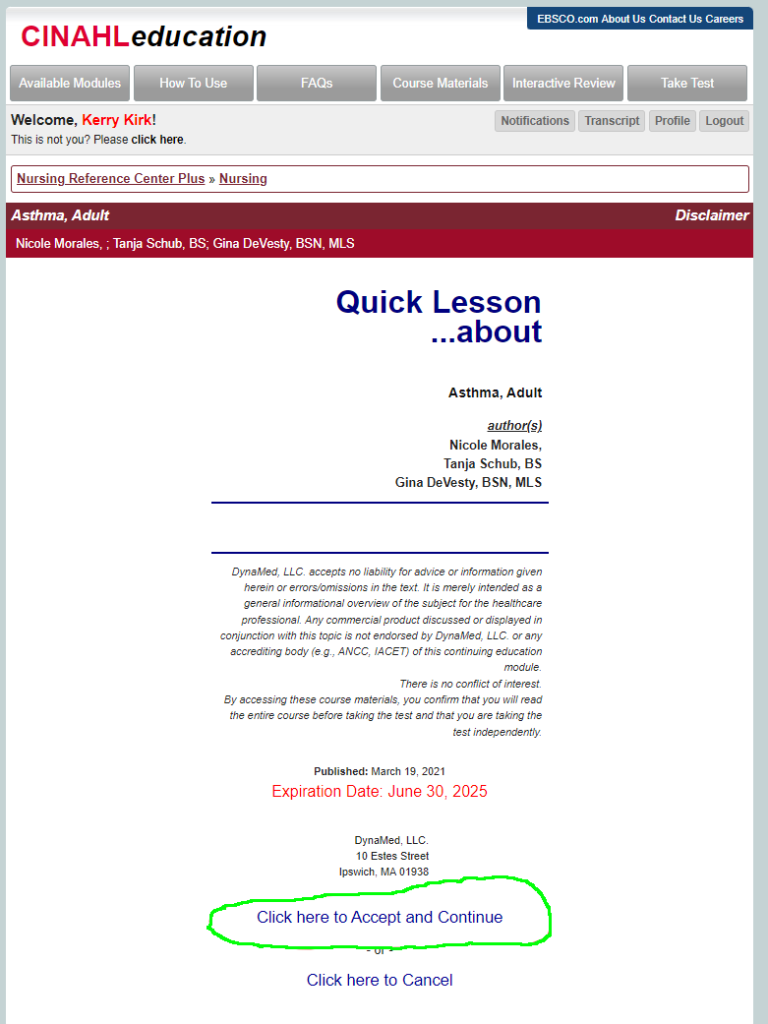
Accessing Your NRCP Transcripts
- Login to HEALWA and visit the Nursing Reference Center Plus site.
- Click through to any CE as if you were going to take another CE. (see above)
- You will be presented with a login page at CINAHLeducation site, login using your CINAHL account. Do NOT use the 'Sign In' link at the top right of the page. (see above)
- 4. Once logged in, click on the 'Transcript' button at the top of the page.
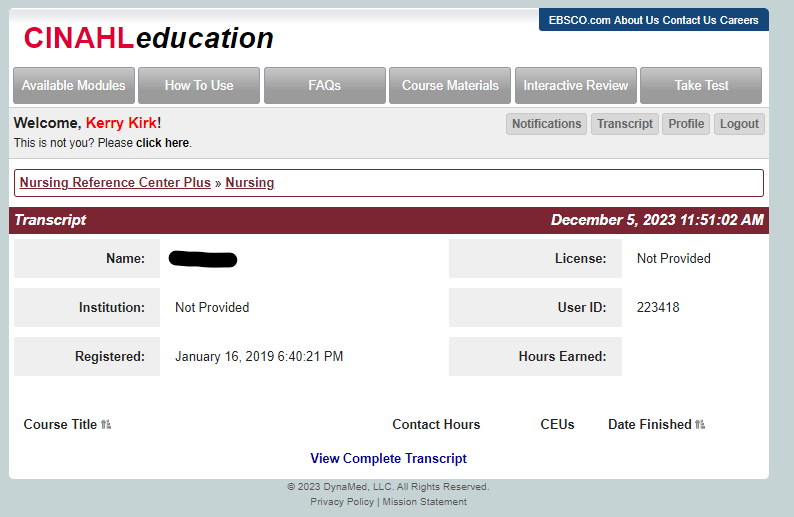
Resetting the Password on your CINAHLeducation Account
If you need to change your password, click on the 'I forgot my password' link on the CINAHLeducaiton login page.
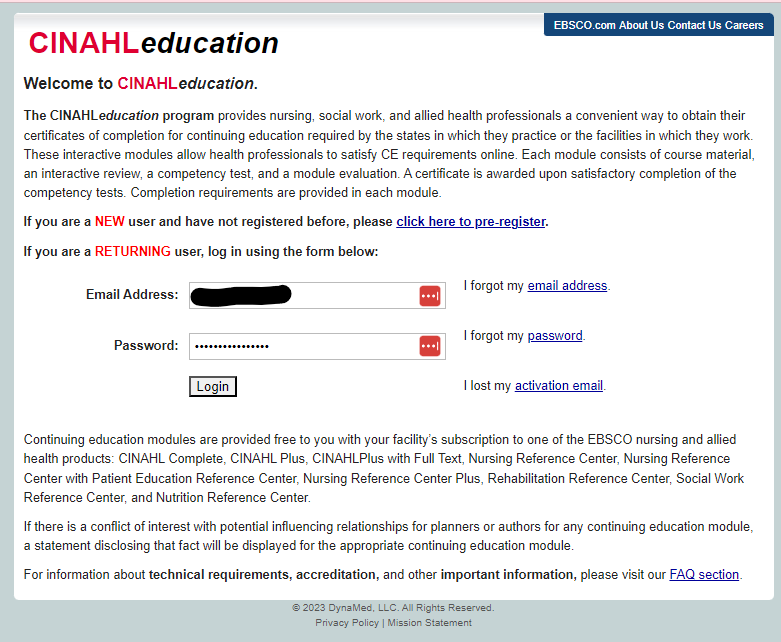
Note that you will receive an email from 'CE Modules' with two links. Use only the first link.
The link that CINAHLeducation directs you to use to access the site in the future does not work with HEALWA. You must use HEALWA's link to the Nursing Reference Center Plus.